Digital Services
AMF ePay
Introducing the new online loan & lease repayment facility by AMF Company PLC. Make all your repayments using our secure ePay platform by using any VISA and MASTER Credit/Debit Card through the Sampath Bank Payment Gateway
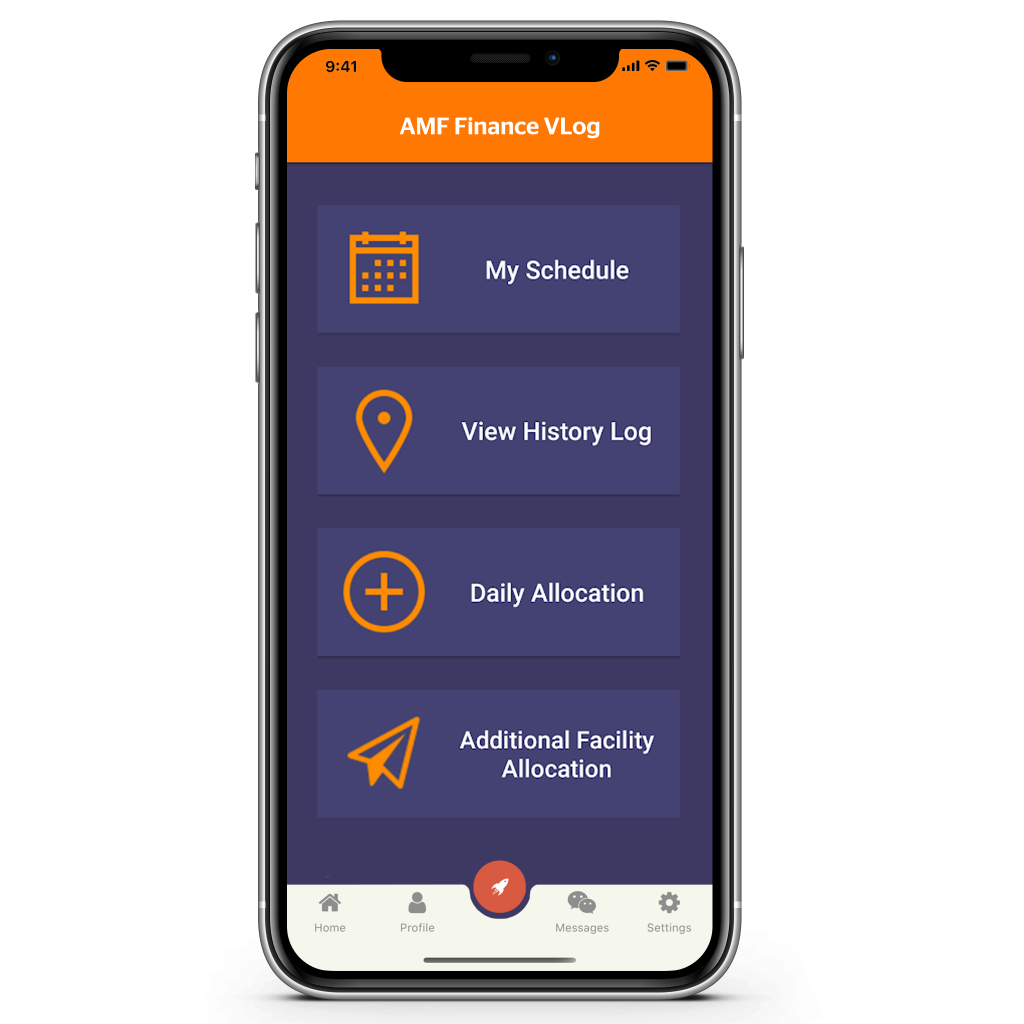

Pay Online
Payments can be easily completed by following the procedure:
- Click on the ‘Pay Online’ button on the website
- Provide your Facility No./Vehicle No.
- Enter Facility Information
- Pay using any debit card, credit card
Other Digital Services

Sampath PayEasy
- Log into the https://www.payeasy.lk/
- Provide your loan agreement number
- Submit the amount you want to pay
- You can use any debit card, credit card or Sampath Vishwa
Note: If you do not have an account, you will have to create a new one. It is a simple, easy and free process for anyone to be used.
Dialog EZ Cash
- Dial #111# and select ‘Pay Merchant’
- Enter PIN
- Enter merchant’s mobile number xxxx
- Enter amount
- Confirm transaction
- You will receive a receipt via SMS


eZ Cash Mobile App
- Login to the app
- Enter merchant’s mobile number xxx
- Submit the amount you want to pay
- Enter the amount & click ‘Pay’
Pay with FriMi
- Click on ‘Biller’ on FriMi app
- Click on ‘Leasing and Finance’
- Select ‘AMF Company PLC’
-
Enter your AMF ‘Lease Agreement Number’ –
(Mandatory) - Enter the leasing rental amount
- Enter payment description
- Enter your vehicle number
- Finally proceed with the payment


Mobitel mCash
Pay your AMF Leasing on the go via mCash.
All you have to do is follow the simple steps:
- Dialing #111# or
- Download the mCash app or
- Visit your nearest mCash retailer to make the payment
